Create your first Linux instance
You have created an Infomaniak Public Cloud project and sourced your credentials ? Then you are ready to create your first Linux instance !
Create a keypair
A keypair is basically a ssh key allowing you to login to your instance.
You can either import your existing ssh key or create a new one. You can refer to this guide
Create an instance
Choose a flavor
$ openstack flavor list
+--------------------------------------+----------------------------+------+------+-----------+-------+-----------+
| ID | Name | RAM | Disk | Ephemeral | VCPUs | Is Public |
+--------------------------------------+----------------------------+------+------+-----------+-------+-----------+
| 21aad244-a330-4e79-ba80-4c057cf742f9 | a1-ram2-disk20-perf1 | 2048 | 20 | 0 | 1 | True |
| 7918af3e-aa2a-4aa4-976d-9056490a4654 | a4-ram8-disk20-perf1 | 8192 | 20 | 0 | 4 | True |
| a1d6e394-e4db-486b-8091-5d95cfbf3952 | a12-ram24-disk20-perf1 | 24576 | 20 | 0 | 12 | True |
| a35c6646-0f3c-464b-b50d-2a76cad0bd7b | a16-ram32-disk20-perf1 | 32768 | 20 | 0 | 16 | True |
...
| b6b7baeb-2328-48c9-8543-88cccec8ec4b | a2-ram4-disk20-perf1 | 4096 | 20 | 0 | 2 | True |
| cd0483a8-ca2a-466b-89b2-f8d0d005408a | a8-ram16-disk20-perf1 | 16384 | 20 | 0 | 8 | True |
+--------------------------------------+----------------------------+------+------+-----------+-------+-----------+
Choose an image (Operating System)
$ openstack image list
+--------------------------------------+-----------------------------------------------+--------+
| ID | Name | Status |
+--------------------------------------+-----------------------------------------------+--------+
| 097480e6-16bc-4a50-a7af-e34399d039ac | cirros-0.3.4 | active |
| 735a5c16-56f0-4c15-80e7-49056dbc4f71 | Debian 10.10 buster | active |
| 49f425ed-bf79-46ab-8cf3-44935d9d831e | Debian 11 bullseye | active |
...
| daf43e02-f59e-45bb-8d63-436094d3f360 | Ubuntu 21.04 | active |
+--------------------------------------+-----------------------------------------------+--------+
Create your instance
$ openstack server create --image "Debian 11 bullseye" --flavor a2-ram4-disk20-perf1 --key-name mykeypair --network ext-net1 infomaniak-vm-1
+-----------------------------+------------------------------------------------------------------------+
| Field | Value |
+-----------------------------+------------------------------------------------------------------------+
| OS-DCF:diskConfig | MANUAL |
| OS-EXT-AZ:availability_zone | |
| OS-EXT-STS:power_state | NOSTATE |
| OS-EXT-STS:task_state | scheduling |
| OS-EXT-STS:vm_state | building |
| OS-SRV-USG:launched_at | None |
| OS-SRV-USG:terminated_at | None |
| accessIPv4 | |
| accessIPv6 | |
| addresses | |
| adminPass | mii5bBNRGRF6 |
| config_drive | |
| created | 2021-02-24T15:51:17Z |
| flavor | a2-ram4-disk20-perf1 (b6b7baeb-2328-48c9-8543-88cccec8ec4b) |
| hostId | |
| id | 5bf0ebf6-825d-4879-b4b8-90245ec4dc19 |
| image | Debian 11 bullseye |
| key_name | mykeypair |
| name | infomaniak-vm-1 |
| progress | 0 |
| project_id | ac4fafd60021431585bbb23470119557 |
| properties | |
| security_groups | name='default' |
| status | BUILD |
| updated | 2021-02-24T15:51:17Z |
| user_id | b1580497f51e4d10b9110c60c154562c |
| volumes_attached | |
+-----------------------------+------------------------------------------------------------------------+
Check your instance is active
$ openstack server show infomaniak-vm-1
+-----------------------------+------------------------------------------------------------------------+
| Field | Value |
+-----------------------------+------------------------------------------------------------------------+
| OS-DCF:diskConfig | MANUAL |
| OS-EXT-AZ:availability_zone | b10 |
| OS-EXT-STS:power_state | Running |
| OS-EXT-STS:task_state | None |
| OS-EXT-STS:vm_state | active |
| OS-SRV-USG:launched_at | 2021-02-24T15:51:27.000000 |
| OS-SRV-USG:terminated_at | None |
| accessIPv4 | |
| accessIPv6 | |
| addresses | ext-net1=2001:1600:115:1::3d8, 195.15.242.18 |
| config_drive | |
| created | 2021-02-24T15:51:17Z |
| flavor | a2-ram4-disk20-perf1 (b6b7baeb-2328-48c9-8543-88cccec8ec4b) |
| hostId | 1baedae8de146b81f259cfec3cf33fcae980bb274f8fef46a5f49ba9 |
| id | 5bf0ebf6-825d-4879-b4b8-90245ec4dc19 |
| image | Debian 11 bullseye |
| key_name | mykeypair |
| name | infomaniak-vm-1 |
| progress | 0 |
| project_id | ac4fafd60021431585bbb23470119557 |
| properties | |
| security_groups | name='default' |
| status | ACTIVE |
| updated | 2021-02-24T15:51:27Z |
| user_id | b1580497f51e4d10b9110c60c154562c |
| volumes_attached | |
+-----------------------------+------------------------------------------------------------------------+
Firewall
By default, no incoming traffic is allowed to your instance but the outgoing traffic is allowed.
To allow the SSH connection you have to add a rule to the default security group this way :
openstack security group rule create --ingress --protocol tcp --dst-port 22 --ethertype IPv4 default
More information is available here
Create an instance
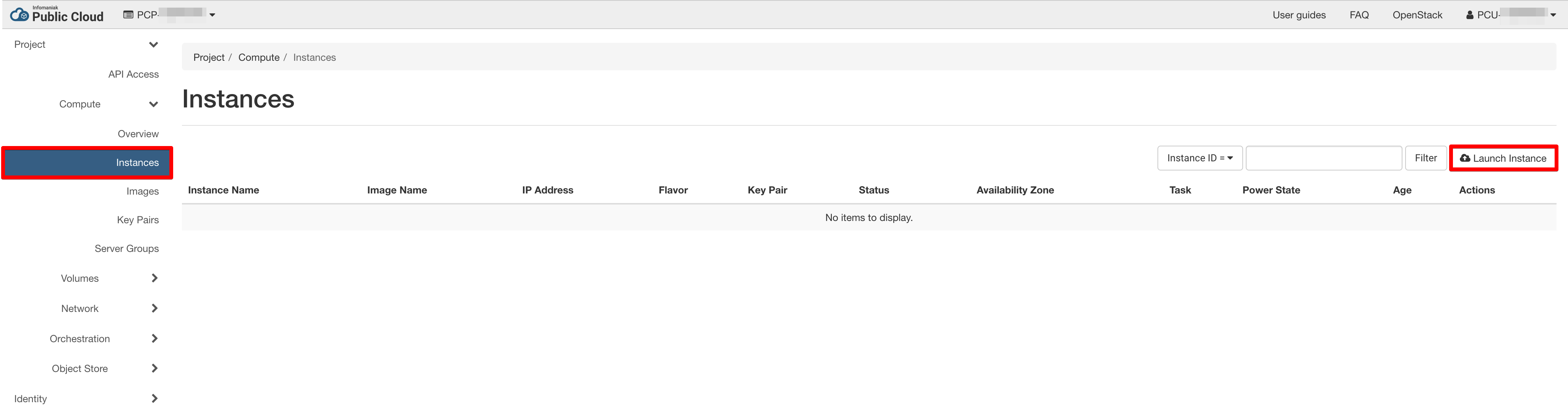
Name your instance
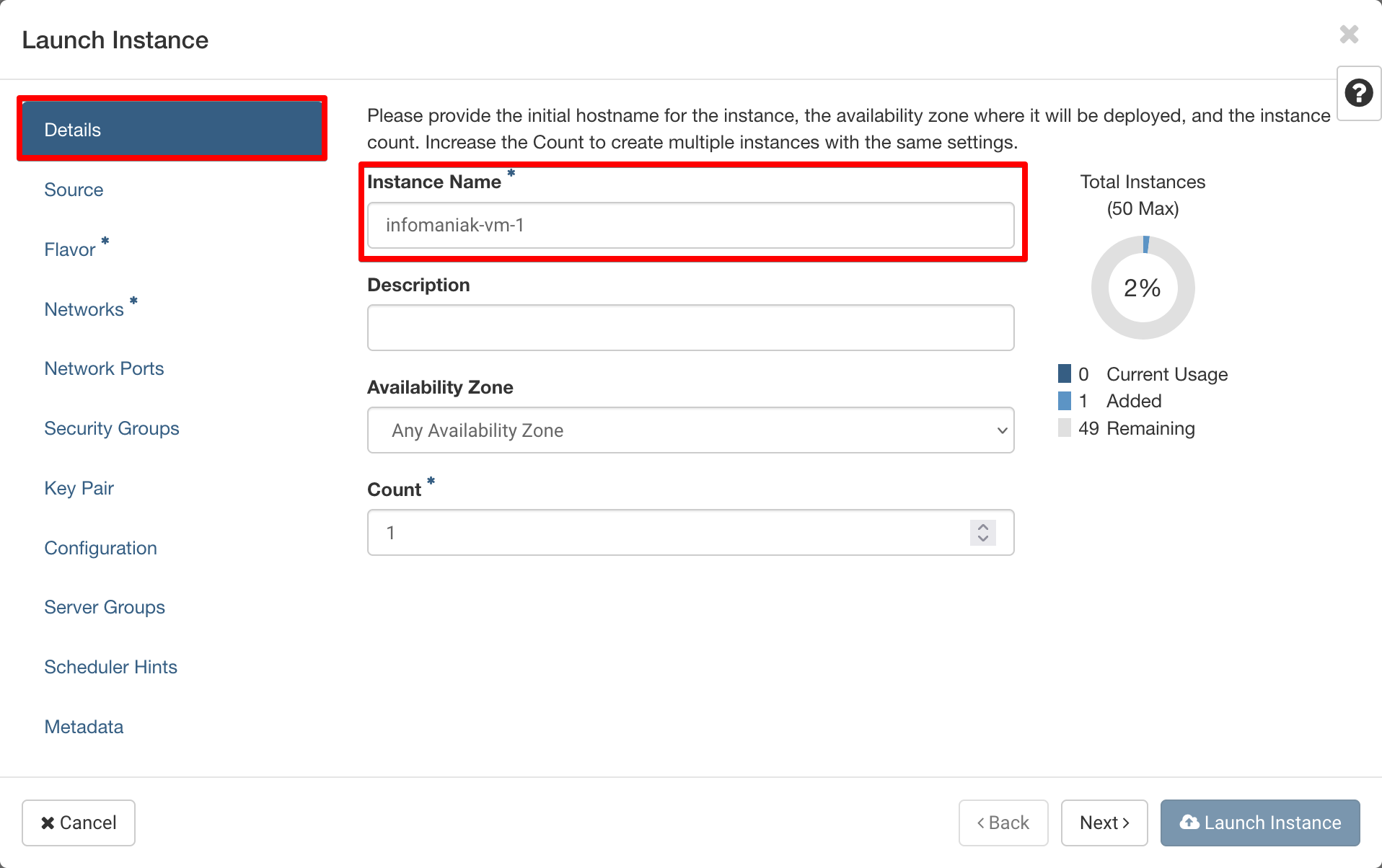
Choose an image (Operating System)
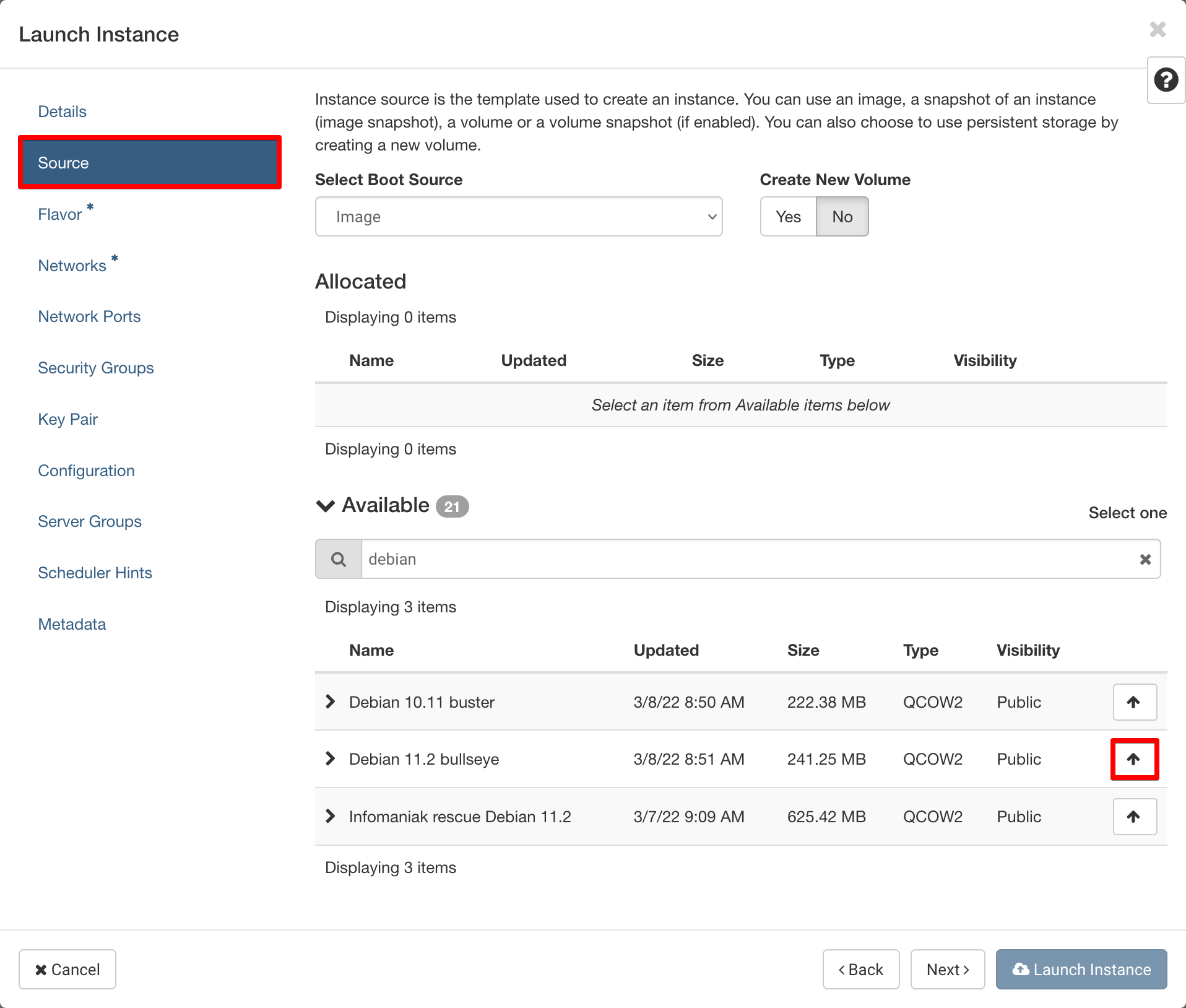
Choose a flavor
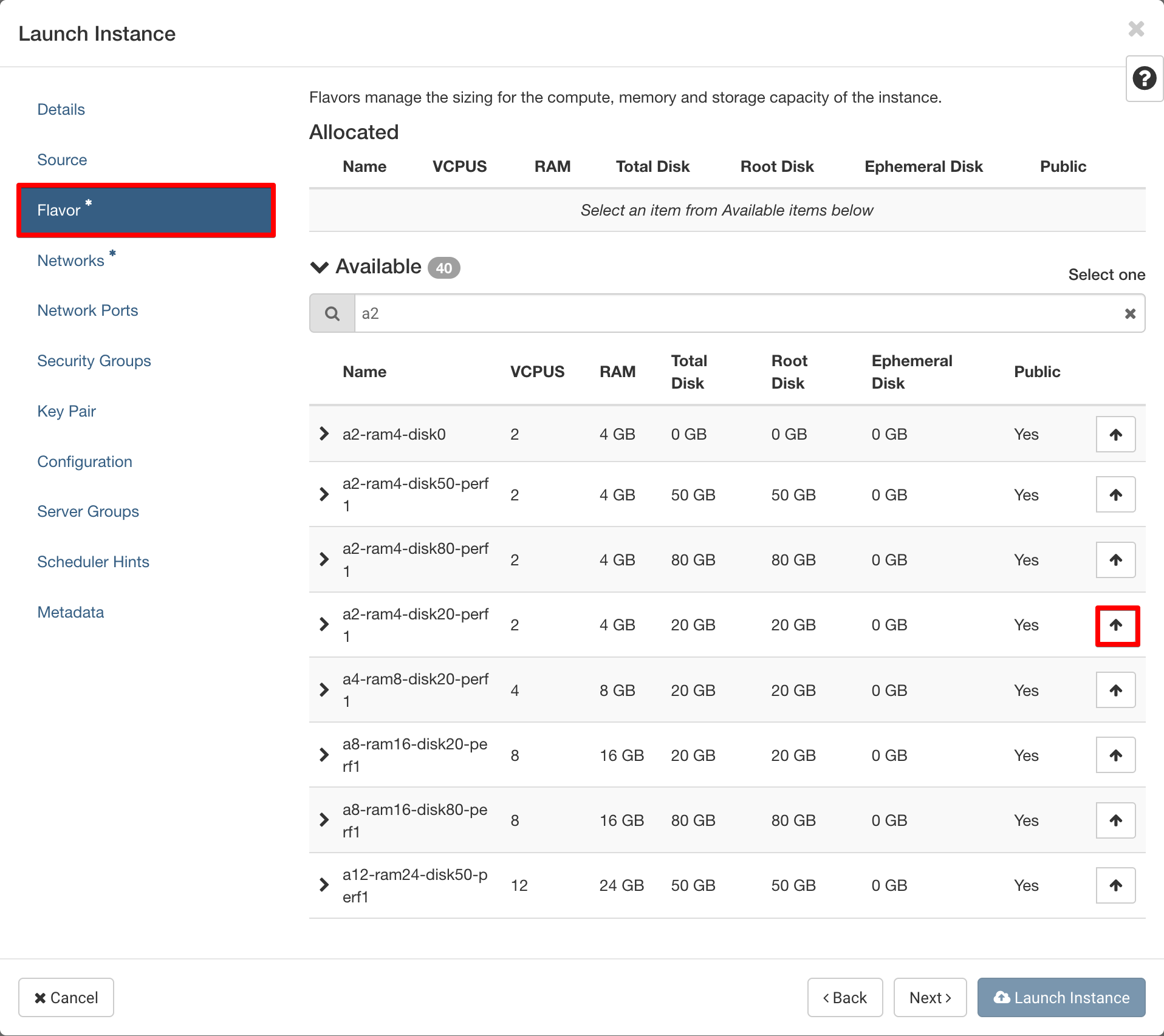
Select a network
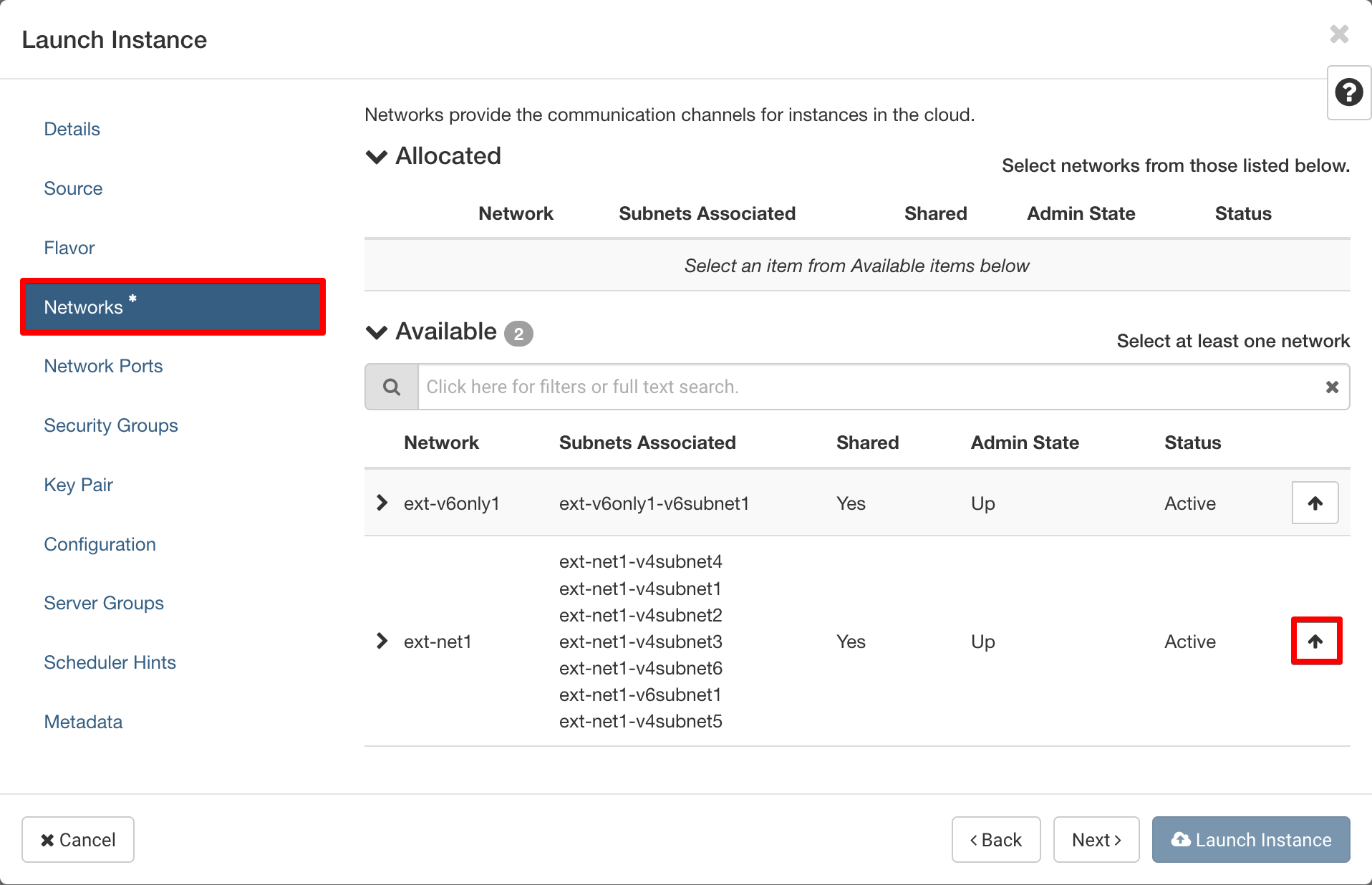
Add a security group
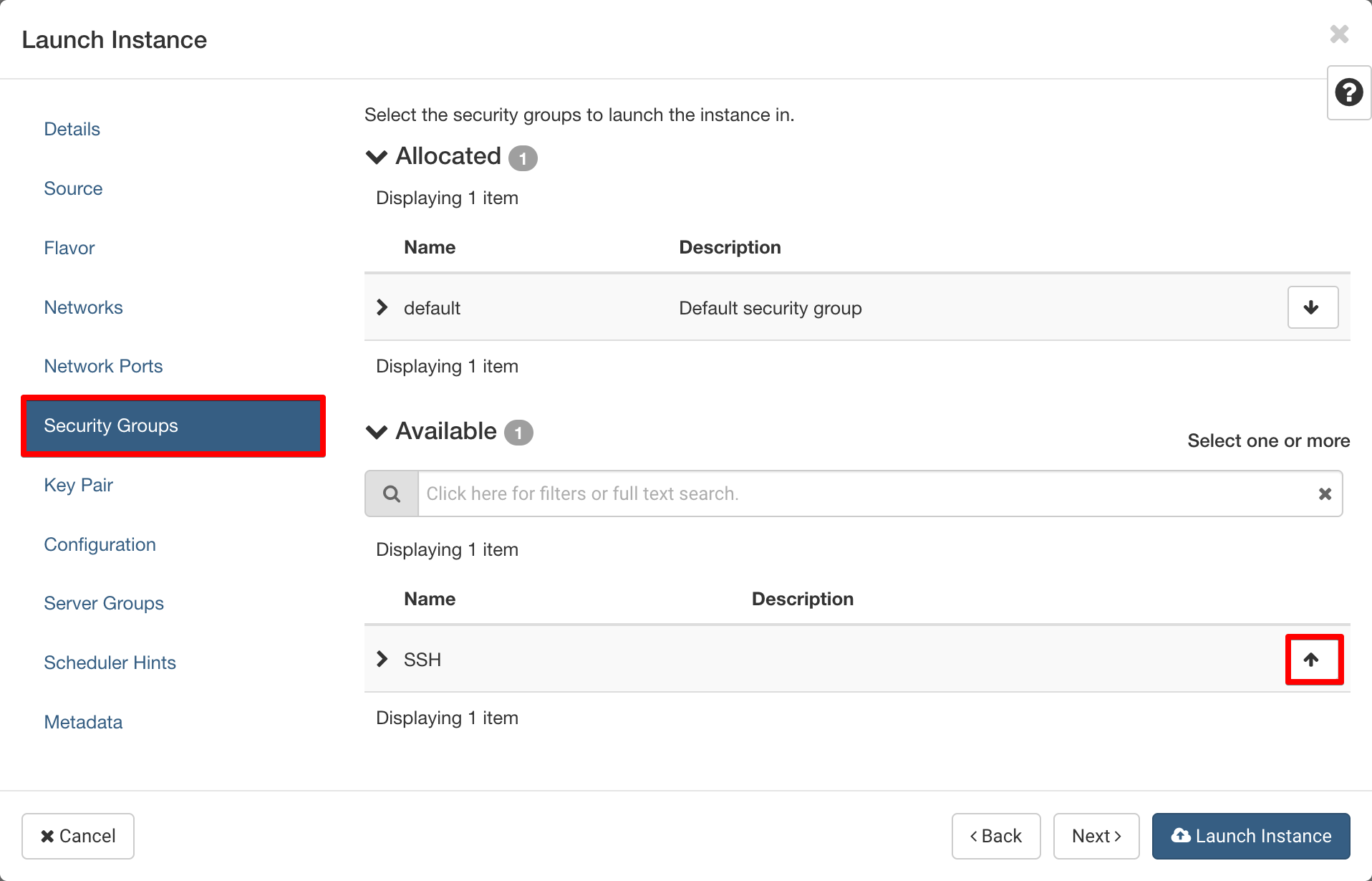
Add your key pair and launch your instance
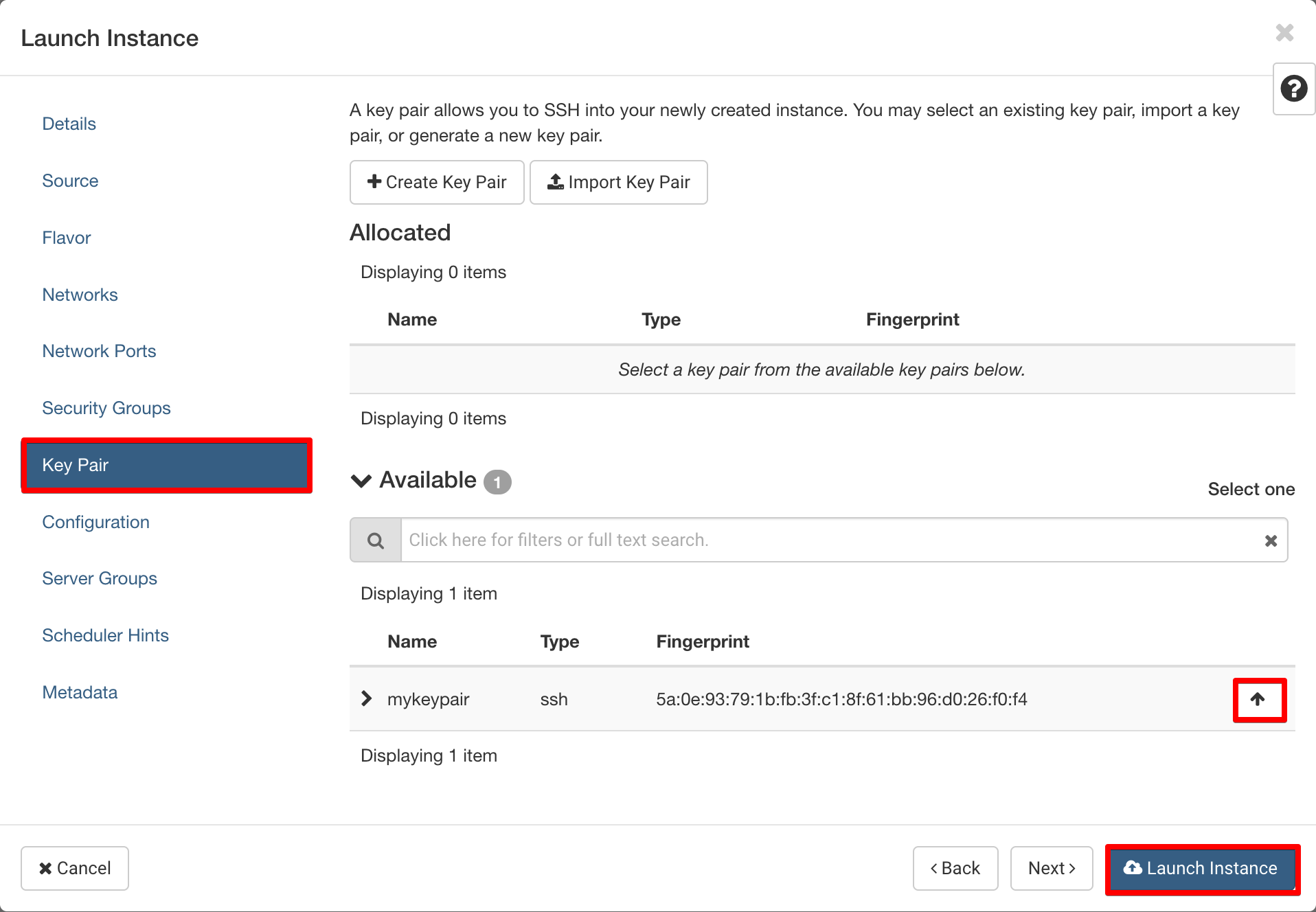
Check your instance
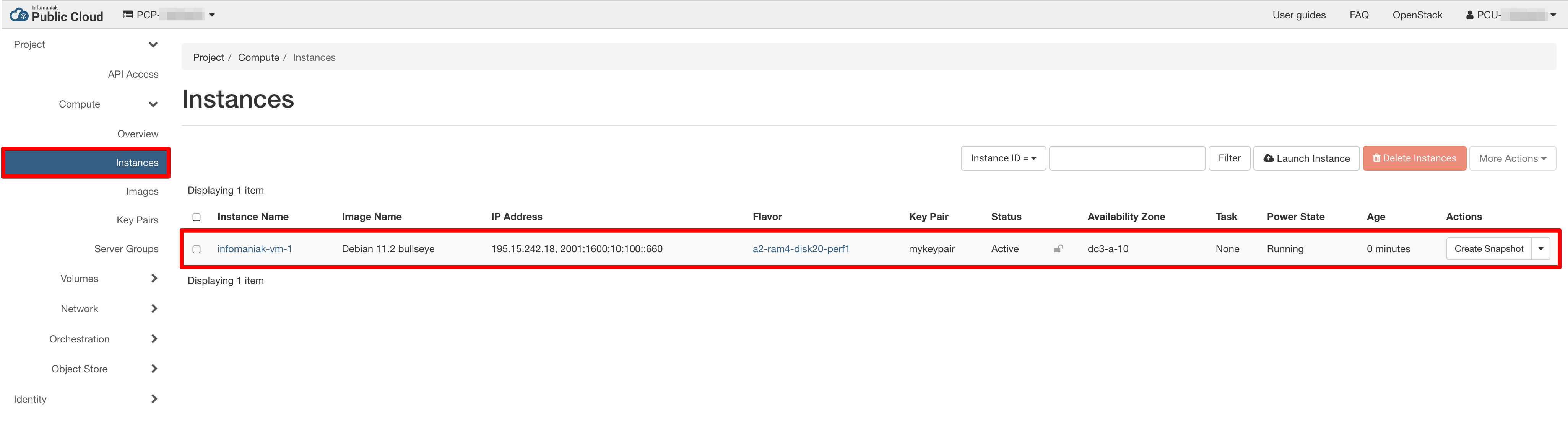
SSH your instance
ssh debian@195.15.242.18